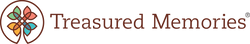Step by Step Guide - Upload your Design
We have created this A to Z guide to assist you in each step of your shopping experience. You can get all the details on creating the cards from the beginning to the end. Do you prefer a quick guide? Just watch the tutorial video below:

Tutorial video
System requirements

Microsoft Edge, Mozilla Firefox, Google Chrome or Safari.
The minimum operating system is the two latest versions of iOS or Android.
What can be edited?
|
DO
We support any JPG, PNG, GIF, AI, TIF, SVG, BMP file types. Still, for the best printing results, it is recommended that you save your final design file as a High-Quality PDF (we especially like PDF/X compliant files). We do not accept any Microsoft Office, e.g. Word or Publisher.
If you are concerned with how your design will print, it is best to view your artwork at 100% in the design software of your choice before uploading it to our site. We strongly recommend using all images at 300dpi and converting them to CMYK to avoid colour variations. Then, merge or flatten all layers. Uploading the file means that you have the copyright on the uploaded file. Therefore, the file is your property, or you have permission to use it. |
DON'T
No artwork changes are allowed after uploading the file. No new elements can be added, such as text, images and symbols. You must make all modifications using third-party design software and then reupload it.
The page size and orientation cannot be changed. Clipart gallery not available. |
|---|
|
NOTES
White-label card. No brand signature.
|
|---|
 |
|---|
Templates page list

|
Select the product type here or at the top bar menu. Check the products description page if necessary.
|
|
|---|---|
|
Use the search icon on the top bar menu to find anything (e.g. products, themes, verses or tutorials).
|
|
|
On the templates page list, use the left sidebar to improve your research by product, theme or style.
|
|
|
Click on the heart button on the thumbnail images, to compare your favourite models side by side.
|
 |
|---|
Product page

|
If necessary, first download the Guideline files to create your card using your favorite design software and upload it later.
|
|
|---|---|
|
Don’t forget to choose the pack quantity and the free gift before starting your card design.
|
|
|
Click on the Start your Design button to go to the edition screen. Don’t worry. No design skills are required.
|
|
|
Always read the entire product page description. Also, use the Helpful Tips tab to get precious hints.
|
 |
|---|
Editor page

|
To place a file, click on this icon and upload it from any gadget or social media gallery. See our recommendations.
|
|
|---|---|
|
If you got an unexpected behaviour during or after loading your design file, update your browser and try again.
|
|
|
After uploading your files, fit them to both artwork pages. Check your card content considering the keylines and print marks.
|
|
|
Use the Next button on the right side of the top bar to Preview. Before proceeding, don't forget to edit the back page too.
|
|
Important notes
|
|---|
|
Feel free to use the Revert, Undo and Redo button anytime, as often as you like.
|
|
|---|---|
|
You must make all file modifications such as text, images and symbols using third-party design software and then reupload it.
|
|
|
Use these page buttons to navigate between the front and back sides of the cards and the zoom tools on the right side.
|
|
|
Click on the chat button on the right bottom side of the page to start the chat support. We can assist you in each step.
|
 |
|---|
Preview page

|
Once you have ticked the approval box, we will assume you correctly reviewed all the information on the card.
|
|
|---|---|
|
Please take care and check your design carefully. We do not correct or modify your artwork.
|
|
|
Select the front, back and the photo-realistic preview mode to properly check all the content.
|
|
|
Click on the Finish button to proceed to the payment or the Back button to return to the editor screen to make new changes.
|
 |
|---|
Checkout, customer login and payment page

|
On the checkout page, verify the products and, if you want, add a note directly to us. You can also return to edit your card.
|
|
|---|---|
|
It is necessary that you register your email to proceed with the payment.
|
|
|
Carefully fill in the delivery forms and proceed to payment. We use SSL encrypted payment.
|
|
|
After the payment confirmation, your design is ready to print. You will get the tracking number by email very soon.
|
 |
|---|
E-mail request and the testimonials page

|
After receiving your parcel, we will send an email asking for your opinion. We really appreciate your positive feedback.
|
|
|---|---|
|
You can also go to the Testimonials page and select Google and Facebook to share your shopping experience.
|
Ready to start?
Important topics
|
Suggested actions to improve |
Learn everything about |
|---|
Extra info
|
A delicate selection of verses |
Browse interesting articles on life, |
|---|
Can’t find what you’re looking for?
Let us help you right now!
Chat supportMonday to Friday 10.00 to 16.00. GMT+0 time zone (Ireland)
Phone number+353 (01) 452 6857
Marketing & Sales
Customer Service & Support |
|---|
Don't miss out and follow us on social media channels.
 |
 |
 |
 |
 |
 |
|---|